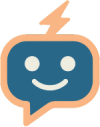Download aiPress Chat
Get started with AI-powered customer service for your WordPress site in under 2 minutes
✓ Free Version
No signup required • 5 pages included
Download Free Plugin
Latest version • Compatible with WordPress 5.0+
Quick Setup Guide
Get aiPress Chat running on your site in 3 simple steps
1
Install Plugin
Upload the aipress-chat.zip file to your WordPress site via Plugins → Add New → Upload, then activate it.
Tip: You can also extract the zip and upload via FTP to /wp-content/plugins/
2
Add API Key
Go to Settings → aiPress Chat and add your OpenAI API key. This connects the plugin to the AI service.
Need an API key? Get one at platform.openai.com
3
Index Your Content
Select up to 5 pages to train the AI, then click "Index Now". The chat widget appears automatically once indexing is complete.
Pro tip: Start with your most important pages like Home, About, and Contact